WindowsPEBasic
A Pre-installation Environment for Windows based on Windows 11 PE.
Introduction
Windows PE Basic
-Based on Windows 11 22H2 PE and only supports 64 bit processors.
-Uses CMD as its user interface (But can access files some GUI apps)
-Can access some Windows Tools like Diskpart, SFC, DISM, Notepad, Registry Editor and many more….
-Created using Windows ADK + Windows PE Addon
-Raw Output from the Windows ADK and immediately converted into an .ISO file
-Can be used for troubleshooting and fixing broken Windows Installations
-Compatible with incompatible devices that are incompatible to Windows 11
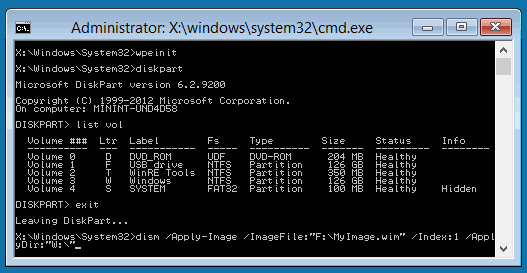
Screenshot provided by ©Microsoft Corporation.
Download
Download Link (340MB):
https://github.com/thedoggybrad/WindowsPEBasic/releases/download/WinPEBasic/WindowsPEBasic.iso
Note: It is not the Windows Recovery Environment. It is just the Windows PE.
Minimum System Requirements
In order for WindowsPEBasic to run here is the needed minimum system requirements:
•1GHZ Single Core Processor
•512MB of RAM
•512MB of Removable Storage
•A monitor with a resolution of 800x600
•A 64-bit Legacy BIOS or 64-bit UEFI BIOS
Optimal System Configuration
WindowsPEBasic can run with the minimum system requirements, but it is may not deliver a good experience. So here is the optimal configuration for running Windows PEBasic:
•2GHZ Dual Core Processor
•2GB of RAM
•1GB of Removable Storage
•A monitor with a resolution of 1280x1024
•A 64-bit Legacy BIOS or 64-bit UEFI BIOS
Why I created this?
Instead of you downloading Windows ADK and its Windows PE add-on and the compiling the output, I decided to upload a compiled version already for everyone to use.
Resources and Links
Resource I used to create this:
https://youtu.be/HBFukw1hkKY
More about Windows PE:
https://learn.microsoft.com/en-us/windows-hardware/manufacture/desktop/winpe-intro?view=windows-11